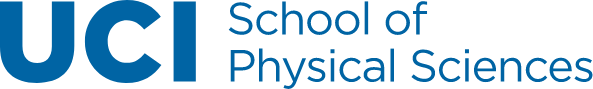Student Affairs
Our students thrive in a diverse environment of inclusive excellence and emerge from our programs ready to transform the world. Equipped with a premier education, technical acumen, and an ethos of creative thinking, our graduates go on to unearth new knowledge and help build a future for the broader good.
From climate change research and the study of the universe to the development of drugs and algorithms, physical scientists are at the forefront of science. Undergraduate students in the UCI School of Physical Sciences have the option to major in Chemistry, Earth System Science, Environmental Science and Policy, Mathematics, Physics, and Applied Physics. Physical Sciences courses are adapted to follow leading pedagogical strategies and technical innovations. As a top public research university, we provide students with ample opportunities to participate in undergraduate research; 40% of our undergraduate students participate in STEM research.
40% of our undergraduate students take part in undergraduate research.
UCI School of Physical Sciences is home to world-renowned faculty dedicated to training the next generation of scientists. Graduate students and postdoctoral scholars work closely with faculty to lead cutting-edge research spanning from climate change science to understanding our universe and pioneering advances in health. Our programs strongly support diversity, equity and inclusion through various initiatives such as DECADE and ADVANCE. Learn more about graduate programs in:
Contact us