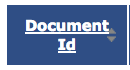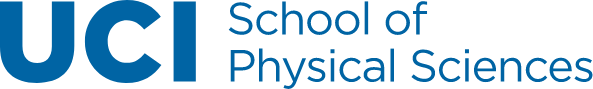Purchasing Procedures
Physical Sciences Purchasing and Order Follow-up Process
Contact email: purchasing@ps.uci.edu
Office address: 180 Rowland Hall
All purchase requests are reviewed by PS Purchasing then sent to PS Contracts & Grants or Department Fiscal Officer for financial review and approval. Once approved the order request is placed with the vendor by PS Purchasing or Campus Central Purchasing
-
All requests for supplies, equipment and services are submitted into KFS(Kuali Financial System) by faculty, staff or lab researchers.
-
Requests can be submitted in KFS via UCIBUY Ecommerce for UCI/UC contracted vendor or as standard requisition using vendor of your choice(see instructions for creating both types of requisitions under Administration Forms section). Requesters are encouraged to use UCIBUY vendors as their first choice.
-
All chemical reagent requests should be entered in KFS separate from general lab supply/equipment requests. Chemicals ship to PS Stores Receiving, checked into our chemical inventory system(CBIS) and then picked up by requester at PS Stores. Lab supplies/equipment ship direct to the lab.
-
Expected delivery time on most items is 7-10 business days after request is submitted.
-
Order follow up- if you have not received your order in the expected delivery time, you should email PS Purchasing office at purchasing@ps.uci.edu with your kfs doc# and request for ETA. PS Purchasing will respond within 1 business day with update.
-
Order History- you can find your KFS doc# by checking your order history. See instructions below.
How to Check Order History
Go to the Tools & Support Tab and click on KFS Doc Search:
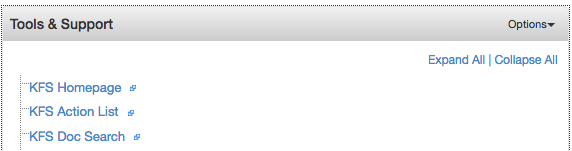
Enter your UCI net ID under the Initiator section and click on search
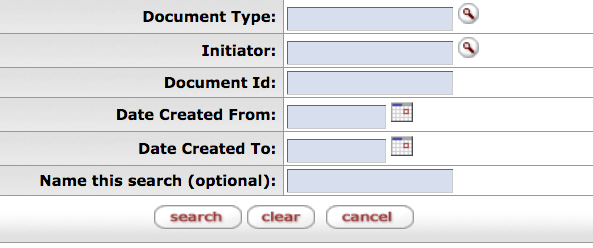
History of your order should show up and on the left hand tab you will find the Document ID. Click on the Document number to view your order.