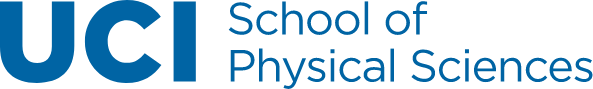New ChemDraw/Notebook License Request
To request a license for the current ChemDraw or Signals Notebook:
- Visit https://tools.ps.uci.edu/signals/
- Sign in with UCI login
- Click "Individual Request"
- Choose ChemDraw, Notebook, or both and submit the form.
After you request the license, you will receive two emails from Revvity. One is a welcoming email, and the other is for an account password reset. Please activate your Revvity account and follow the installation instructions below.
Mac ChemDraw installation instructions
Windows ChemDraw installation instructions
Physical Sciences Computing Support Group
Email: pshelpdesk@uci.edu
Office: 152 Rowland Hall